The Lead-to-Order process is an end-to-end process which starts with a potential customer's intent to buy a product, up to the fulfillment of this sale.
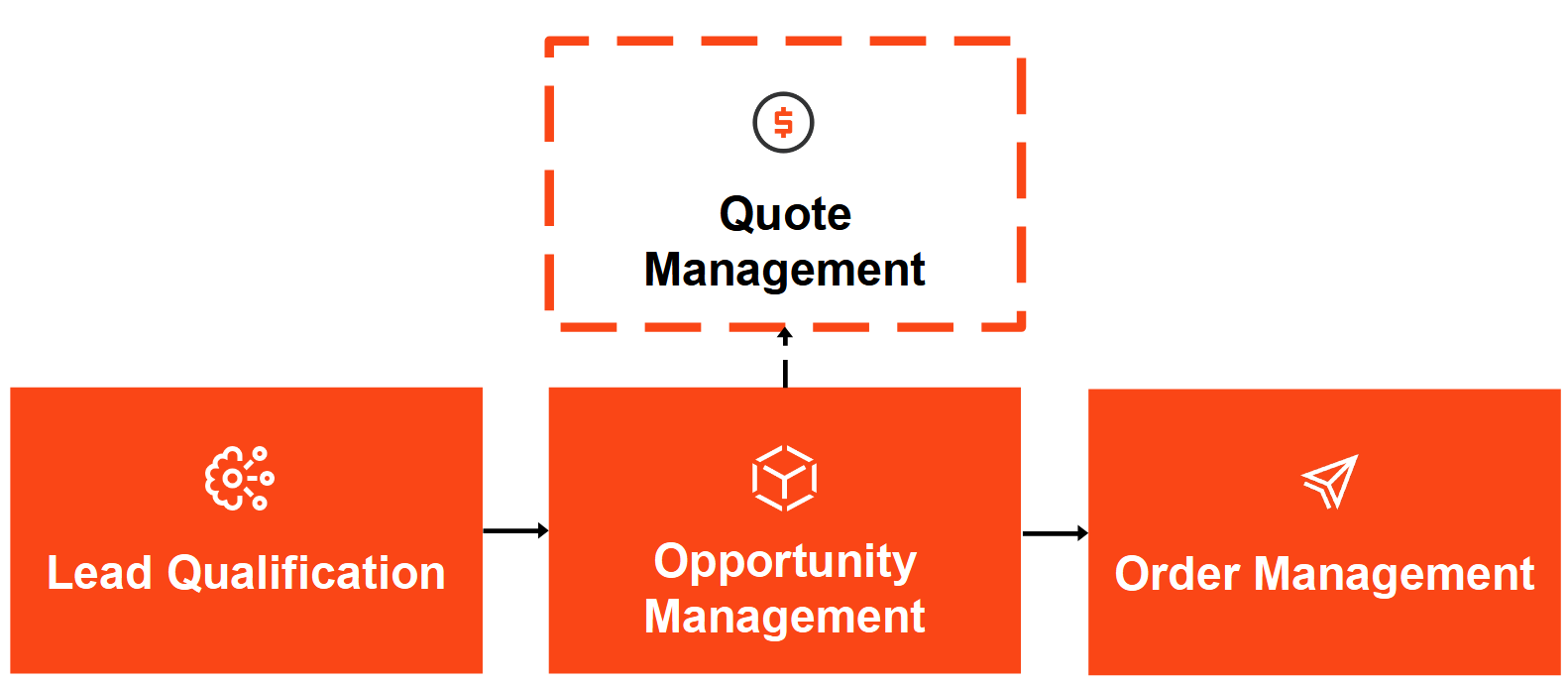
Once a lead is generated, the lead will go through a qualification process. The objective of this process is to determine whether the lead is likely to make an actual purchase. Once the lead is qualified, this will turn into an actual opportunity for a sale. In Salesforce, this is tracked via the Lead object.
As a lead qualifies into an opportunity, the sales team will work on the opportunity together with the potential customer, to identify the need and suggest an appropriate product or service which will meet this need. Part of the process may involve generating a quote to the customer, but this is not always the case. In case the opportunity is won, this will generate one or more orders to fulfill the won opportunity. In Salesforce, this is tracked via the Opportunity object, and optionally, the Quote object.
Within Order Management, the order lifecycle is maintained, including order capture, and fulfillment. In Salesforce, the Order object is used to maintain this process. One opportunity may have multiple orders.
Optionally, this may then extend and generate an invoice and receivables, in what is called the Lead to Cash process.
The following tags are available by default.
| Tag | Description |
|---|---|
| Opportunity amount reduced | Opportunity Amount was changed to a value less than the original value. Represents an opportunity which is losing value. |
| Opportunity won without a Quote | An opportunity was won without sending a formal quote. Potentially arriving to a tentative price or list of products could have improved chances. |
| Multiple Owner Changes | Applies for all entities, reflects a back and forth between team members which may be justified (vacations, escalations) or may require attention. |
| Approval process started multiple times | Multiple approvals may exist for one entity, however if the same approval process is triggered multiple times, there might be inefficiencies to review. |
| Opportunity close date postponed | An opportunity is getting delayed according to it's original close date, which means the opportunity might require attention. |
The following due dates are available by default.
| Due date | Description |
|---|---|
| Original Opportunity Close Date | Identifies original expected close date for the opportunity and verifies against the actual close date. |
The data extraction is developed for Salesforce Sales Cloud.
Depending on which fields have field history tracked, different change events will be recorded. Field history tracking can be configured from each object within Salesforce setup. Recommended minimal setup is having the following object and fields tracked:
By default, Field History is disabled per object. In order to setup Field History Tracking for an object, the following manual contains a step by step instruction: Salesforce - Track Field History for Standard Objects. Note: if a field is activated for tracking, the values will be tracked from that moment onwards. Any changes before that point in time will not be saved. As of February 2022, Salesforce retains field history data for up to 18 months through the org and up to 24 months via the API, and Field history tracking data doesn't count towards Salesforce org's data storage limits.
In case the history needs to be stored for a longer period of time, Field Audit Trail must be activated. This allows copying of history data into a separate big data object and allows storage for up to 10 years.
In order to connect via CData Sync, the user establishing the connection must be API Enabled, and must have appropriate read permissions on each of the objects which are being extracted.
Additionally, the user must be marked as "Marketing User" in the user settings in order to extract Campaign information.
In order to calculate amounts using historical exchange rates, Effective dated currency should be enabled in the Salesforce org, and historical exchange rates should be loaded into the system.
This app template works on the process starting on the marketing campaign generation, up to the generation of customer orders. This includes processing of the following transactional objects:
The following additional objects which are used to add additional attribute information into the model:
In case they are used, the following tables add Currency conversion to the model:
*Quote, Order, OrderHistory, CurrencyType, DatedExchangeRate objects are by default disabled in Salesforce orgs. By default, these will not be considered in the transformations. If these are used, the transformation and related logic can be enabled by using DBT variables.
Below is a description on how to use CData Sync to set up a source connection and load data into Process Mining.
In general, you should follow the steps as described in Loading data using CData Sync (Automation Cloud) or Loading data using CData Sync (Automation Suite) to set up data loading using CData Sync. Since specific settings are required when using Salesforce, pay attention to the steps described below.
Define the following settings in the Replicate Options section in the Advanced tab in the Job Settings panel.
Important: Make sure you edit the Pre-job Event.
CData Sync allows the use of environment variables in order to drive specific extraction logic in each query.
| Variable | Description | Comment |
|---|---|---|
| start_extraction_date | Defines first date for which data will be extracted. | Mandatory |
| end_extraction_date | Last date for which data will be extracted. |
Be mindful of choosing a start_extraction_date that encompasses the data that you want to capture, as orders are the starting point of the process.
In order to setup the environment variables:
| Step | Action |
|---|---|
| 1 | Access the job created in the previous step. |
| 2 | Click on the Events tab. |
| 3 | Add the following lines to the Pre-Job Event script. |
<!-- Modify environment variables here. -->
<!-- Variable start_extraction_date must be populated.-->
<api:set attr="out.env:start_extraction_date" value="2022-01-01" />
<!-- In case a specific end date is needed, replace the value string with the required date in yyyy-MM-dd format. -->
<!-- i.e api:set attr="out.env:end_extraction_date" value="2022-02-01" -->
<api:set attr="out.env:end_extraction_date" value="[null | now() | todate('yyyy-MM-dd')]" />
<api:push item="out" />
Important: Do not modify the api:info details that are shown by default.
In order to modify the environment variables, modify the values within the Events tab. By default, end_extraction_date will default to today's date. start_extraction_date must always be populated.
Once the job is correctly setup, click on Add Custom Query under the Tables tab and paste the following queries (each query needs to maintain the semicolon at the end). Make sure you save all changes.
The following script is prepared for scenarios where Currency Conversions and Person Accounts are not used and are disabled. In case any of these are used, please add the scripts in the Alternative Scenarios section.
REPLICATE [Account] SELECT [Id], [AccountSource], [BillingCountry], [BillingState], [CreatedById], FORMAT([CreatedDate], 'yyyy-MM-dd hh:mm:ss') as [CreatedDate], [Industry], [Name], [OwnerId], [Ownership], [ParentId], [Rating], [Type] FROM [Account];
REPLICATE [Campaign] SELECT [Id], [CreatedById], FORMAT([CreatedDate], 'yyyy-MM-dd hh:mm:ss') as [CreatedDate], [Name], [OwnerId], [ParentId], [Status], [Type] FROM [Campaign] WHERE ([CreatedDate] >= '{env:start_extraction_date}') AND ([CreatedDate] <= '{env:end_extraction_date}');
REPLICATE [CampaignMember] SELECT [Id], [CampaignId], [CreatedById], FORMAT([CreatedDate], 'yyyy-MM-dd hh:mm:ss') as [CreatedDate], [LeadId], [Status] FROM [CampaignMember] WHERE ([CreatedDate] >= '{env:start_extraction_date}') AND ([CreatedDate] <= '{env:end_extraction_date}');
REPLICATE [Lead] SELECT [Id], [ConvertedOpportunityId], [CreatedById], FORMAT([CreatedDate], 'yyyy-MM-dd hh:mm:ss') as [CreatedDate], [Name], [OwnerId] FROM [Lead] WHERE ([CreatedDate] >= '{env:start_extraction_date}') AND ([CreatedDate] <= '{env:end_extraction_date}');
REPLICATE [LeadHistory] WITH ReplicateStartDate = '{env:start_extraction_date}', replicateenddate = '{env:end_extraction_date}' SELECT [Id], [LeadId], [CreatedById], FORMAT([CreatedDate], 'yyyy-MM-dd hh:mm:ss') as [CreatedDate], [DataType], [Field], [OldValue], [NewValue] FROM [LeadHistory] WHERE ((([Field] = 'Status') OR ([Field] = 'Rating')) OR ([Field] = 'Owner')) AND ([DataType] != 'EntityId');
REPLICATE [Opportunity] SELECT [Id], [AccountId], [Amount], FORMAT([CloseDate], 'yyyy-MM-dd') as [CloseDate], [CreatedById], FORMAT([CreatedDate], 'yyyy-MM-dd hh:mm:ss') as [CreatedDate], [ForecastCategory], [IsClosed], [IsWon], FORMAT([LastStageChangeDate], 'yyyy-MM-dd hh:mm:ss') as [LastStageChangeDate],[LeadSource], [Name], [OwnerId], [Probability], [StageName], [Type] FROM [Opportunity] WHERE ([CreatedDate] >= '{env:start_extraction_date}') AND ([CreatedDate] <= '{env:end_extraction_date}');
REPLICATE [OpportunityFieldHistory] WITH ReplicateStartDate = '{env:start_extraction_date}', replicateenddate = '{env:end_extraction_date}' SELECT [Id], [OpportunityId], [CreatedById], FORMAT([CreatedDate], 'yyyy-MM-dd hh:mm:ss') as [CreatedDate], [DataType], [Field], [OldValue], [NewValue] FROM [OpportunityFieldHistory] WHERE (((([Field] = 'Amount') OR ([Field] = 'StageName')) OR ([Field] = 'Owner')) OR ([Field] = 'CloseDate')) AND ([DataType] != 'EntityId');
REPLICATE [RecordType] SELECT [Id], [Name] FROM [RecordType];
REPLICATE [User] SELECT [Id], [Department], [Name], [UserType] FROM [User];
REPLICATE [ProcessDefinition] SELECT [Id], [Name], [TableEnumOrId], [Type] FROM [ProcessDefinition] WHERE [Type] = 'Approval';
REPLICATE [ProcessInstance] SELECT [Id], [TargetObjectId], [CreatedById], FORMAT([CreatedDate], 'yyyy-MM-dd hh:mm:ss') as [CreatedDate] ,[ProcessDefinitionId] ,[Status] FROM [ProcessInstance] WHERE ([CreatedDate] >= '{env:start_extraction_date}') AND ([CreatedDate] <= '{env:end_extraction_date}');
REPLICATE [ProcessInstanceStep] SELECT [Id], [Comments], [CreatedById], FORMAT([CreatedDate], 'yyyy-MM-dd hh:mm:ss') as [CreatedDate], [ProcessInstanceId], [StepStatus] FROM [ProcessInstanceStep] WHERE ([CreatedDate] >= '{env:start_extraction_date}') AND ([CreatedDate] <= '{env:end_extraction_date}');
Note regarding CData Salesforce Provider Version 21.0.8097.0
When a table has an _Incremental Check Column_ field predefined in CData Sync, the SQL query cannot use the same date field in both statements (WITH and WHERE) at the same time. If version 21.0.8097.0 (or an older version) of CData is used, the date filtering should be done in the WHERE clause and should be removed from the WITH statement.
The following scenarios can be used in combination of each other:
In case the order object is enabled, add the following scripts to the default extraction:
REPLICATE [Order] SELECT [Id], [CreatedById], FORMAT([CreatedDate], 'yyyy-MM-dd hh:mm:ss') as [CreatedDate], [OpportunityId],[Name] FROM [Order] WHERE ([CreatedDate] >= '{env:start_extraction_date}') AND ([CreatedDate] <= '{env:end_extraction_date}');
REPLICATE [OrderHistory] WITH ReplicateStartDate = '{env:start_extraction_date}', replicateenddate = '{env:end_extraction_date}' SELECT [Id], [CreatedById], FORMAT([CreatedDate], 'yyyy-MM-dd hh:mm:ss') as [CreatedDate], [Field], [NewValue], [OldValue], [OrderId], [DataType] FROM [OrderHistory] WHERE [Field] IN ('Status', 'Owner', 'TotalAmount') AND [DataType] != 'EntityId';
In case the quote object is enabled, add the following scripts to the default extraction:
REPLICATE [Quote] SELECT [Id], [CreatedById], FORMAT([CreatedDate], 'yyyy-MM-dd hh:mm:ss') as [CreatedDate], [Name], [OpportunityId] FROM [Quote] WHERE ([CreatedDate] >= '{env:start_extraction_date}') AND ([CreatedDate] <= '{env:end_extraction_date}');
In case multi currency is used in the Salesforce org, add the following queries:
REPLICATE [CurrencyType] SELECT [Id], [IsCorporate], [IsoCode] FROM [CurrencyType] WHERE [IsCorporate] = 1;
REPLICATE [DatedConversionRate] SELECT [Id], [IsoCode], FORMAT([NextStartDate], 'yyyy-MM-dd') as [NextStartDate], FORMAT([StartDate], 'yyyy-MM-dd') as [StartDate], [ConversionRate] FROM [DatedConversionRate];
Additionally, the Opportunity query must be amended to add the CurrencyISOCode field in the query.
In Case Person Accounts (field IsPersonAccount) are used - replace the Accounts query with the following query. This query will add the field IsPersonAccount in the Accounts extraction.
REPLICATE [Account] SELECT [Id], [AccountSource], [BillingCountry], [BillingState], [CreatedById], FORMAT([CreatedDate], 'yyyy-MM-dd hh:mm:ss') as [CreatedDate], [Industry], [IsPersonAccount], [Name], [OwnerId], [Ownership], [ParentId], [Rating], [Type] FROM [Account];
In case Record Types are used the Opportunity query must be amended to add the RecordTypeId field in the query.
The following table provides an overview of the different field types and their default format settings.
| Field type | Description |
|---|---|
| boolean | true, false, 1, 0 |
| date | yyyy-mm-dd |
| datetime | yyyy-mm-dd hh:mm:ss[.ms], where [.ms] is optional. |
| double | Decimal separator: . (dot); thousand separator: none |
| integer | Thousand separator: none |
| text | N/A |
The following tables are extracted from the source system:
Represents an individual account, which is an organization or person involved with your business (such as customers, competitors, and partners).
| Field | Type | Description |
|---|---|---|
| Id | text | Account Identifier (Primary Key) |
| AccountSource | text | The source of the account record. For example, Advertisement, Data.com, or Trade Show. The source is selected from a picklist of available values, which are set by an administrator. |
| BillingCountry | text | Details for the billing address of this account. |
| BillingState | text | Details for the billing address of this account. |
| CreatedById | text | User ID who created the account. |
| CreatedDate | datetime | Date in which the account was created. |
| Industry | text | An industry associated with this account. |
| IsPersonAccount | boolean | Indicates whether this account has a record type of Person Account (true) or not (false). This field is not available by default in Salesforce, but is setup by Salesforce when requested for B2C environments. This attribute can be enabled / disabled using the use_is_person_account DBT variable . |
| Name | text | Name of the account. If the account has a record type of Person Account: This value is the concatenation of the FirstName, MiddleName, LastName, and Suffix of the associated person contact. |
| OwnerId | text | The ID of the user who currently owns this account. |
| Ownership | text | Ownership type for the account, for example Private, Public, or subsidiary. |
| ParentId | text | ID of the parent object, if any. |
| Rating | text | The account's prospect rating, for example Hot, Warm, or Cold. |
| Type | text | Type of account, for example, Customer, Competitor, or Partner. |
Represents and tracks a marketing campaign, such as a direct mail promotion, webinar, or trade show.
| Field | Type | Description |
|---|---|---|
| Id | text | Campaign Identifier (Primary Key) |
| CreatedById | text | User ID who created the campaign. |
| CreatedDate | datetime | Date in which the campaign was created. |
| Name | text | Name of the campaign. |
| OwnerId | text | ID of the user who owns this campaign. |
| ParentId | text | ID of the parent Campaign record, if any. |
| Status | text | Status of the campaign, for example, Planned, In Progress. |
| Type | text | Type of campaign, for example, Direct Mail or Referral Program. |
Filtering: CreatedDate is used for time-based filtering.
Represents the association between a campaign and either a lead or a contact.
| Field | Type | Description |
|---|---|---|
| Id | text | Campaign Member Identifier (Primary Key) |
| CampaignId | text | Required. ID of the Campaign to which this Lead or Contact is associated. |
| CreatedById | text | User ID who created the campaign member record |
| CreatedDate | datetime | Date in which the campaign member record was created. |
| LeadId | text | Required. ID of the Lead who is associated with a Campaign. |
| Status | text | Controls the HasResponded flag on this object. In the Salesforce user interface, Marketing users can define valid status values for the Status picklist. |
Filtering: CreatedDate is used for time-based filtering.
Represents the currencies used by an organization for which the multicurrency feature is enabled.
| Field | Type | Description |
|---|---|---|
| Id | text | Currency Type record identifier (Primary Key). |
| IsoCode | text | ISO code of the currency. Must be one of the valid alphabetic, three-letter currency ISO codes defined by the ISO 4217 standard, such as USD, GBP, or JPY. |
| IsCorporate | boolean | Indicates whether this currency type is the corporate currency (true) or not (false). Label is Corporate Currency. All other currency conversion rates are applied against this corporate currency. |
Filtering: IsCorporate = 1
Represents the dated exchange rates used by an organization for which the multicurrency and the effective dated currency features are enabled.
| Field | Type | Description |
|---|---|---|
| Id | text | Dated Conversion Rate record identifier (Primary Key). |
| IsoCode | text | ISO code of the currency. Must be one of the valid alphabetic, three-letter currency ISO codes defined by the ISO 4217 standard, such as USD, GBP, or JPY. |
| StartDate | date | The date on which the effective dated exchange rate starts. |
| NextStartDate | date | The date on which the next effective dated exchange rate will start. Effectively the day after the end date for this exchange rate. |
| ConversionRate | double | Conversion rate of this currency type against the corporate currency. |
Represents a prospect or lead.
| Field | Type | Description |
|---|---|---|
| Id | text | Lead Identifier (Primary Key). |
| ConvertedOpportunityId | text | Object reference ID that points to the opportunity into which the lead has been converted. |
| CreatedById | text | User ID who created the campaign member record. |
| CreatedDate | datetime | Date in which the campaign member record was created. |
| Name | text | Concatenation of FirstName, MiddleName, LastName, and Suffix up to 203 characters, including whitespaces |
| OwnerId | text | ID of the lead's owner. |
Filtering: CreatedDate is used for time-based filtering.
History for tracked fields of Lead.
| Field | Type | Description |
|---|---|---|
| Id | text | Lead History Identifier (Primary Key) |
| LeadId | text | Related Lead Record Id |
| CreatedById | text | User ID who created the history record |
| CreatedDate | datetime | Date in which the history record was created. |
| DataType | text | Data Type for the field which was modified |
| Field | text | Field which was modified on the lead record |
| OldValue | text | Value before change |
| NewValue | text | Value after change |
Filtering: CreatedDate is used for time-based filtering, DataType <> 'EntityId' and Field in ('Owner','Status','Rating').
Represents an opportunity, which is a sale or pending deal. This will be the main Case Identifier for the Process Mining model.
| Field | Type | Description |
|---|---|---|
| Id | text | Opportunity Identifier (Primary Key). |
| AccountId | text | ID of the account associated with this opportunity. |
| Amount | double | Estimated total sale amount. For opportunities with products, the amount is the sum of the related products. |
| CloseDate | date | Date when the opportunity is expected to close. |
| CreatedById | text | User ID who created the opportunity record. |
| CreatedDate | datetime | Date in which the opportunity record was created. |
| CurrencyIsoCode | text | Available only for organizations with the multicurrency feature enabled. Contains the ISO code for any currency allowed by the organization. |
| ForecastCategory | text | Used to group opportunities for forecasting. It is implied, but not directly controlled, by the StageName field. |
| IsClosed | boolean | Boolean value which states whether the opportunity is closed. |
| IsWon | boolean | Boolean value which states whether the opportunity is won. |
| LastStageChangeDate | datetime | Shows timestamp in which the stage was changed last. Present starting from Salesforce REST API version 52.0. |
| LeadSource | text | Source of this opportunity, such as Advertisement or Trade Show. |
| Name | text | A name for this opportunity. |
| OwnerId | text | ID of the User who has been assigned to work this opportunity. |
| Probability | double | Percentage of estimated confidence in closing the opportunity. It is implied, but not directly controlled, by the StageName field. |
| RecordTypeId | text | ID of the record type assigned to this object. In order for this field to appear on the opportunity object, there needs to be at least one record type for opportunities. |
| StageName | text | Current stage of this record. The StageName field controls several other fields on an opportunity. |
| Type | text | Type of opportunity. For example, Existing Business or New Business. |
Filtering: CreatedDate is used for time-based filtering.
Represents the history of changes to the values in the fields of an opportunity.
| Field | Type | Description |
|---|---|---|
| Id | text | Opportunity History Identifier (Primary Key) |
| OpportunityId | text | Related Opportunity Record Id. |
| CreatedById | text | User ID who created the history record. |
| CreatedDate | datetime | Date in which the history record was created. |
| DataType | text | Data Type for the field which was modified. |
| Field | text | Field which was modified on the opportunity record. |
| OldValue | text | Value before change. |
| NewValue | text | Value after change. |
Filtering: CreatedDate is used for time-based filtering, DataType <> 'EntityId' and Field in ('StageName','Amount','Owner','CloseDate').
Represents an order associated with a contract or an account.
| Field | Type | Description |
|---|---|---|
| Id | text | Order Identifier (Primary Key). |
| CreatedById | text | User ID who created the order. |
| CreatedDate | datetime | Date in which the quote was order. |
| Name | text | Name for the order. |
| OpportunityId | text | ID for the opportunity associated with the order. |
Filtering: CreatedDate is used for time-based filtering.
Represents historical information about changes that have been made to the standard fields of the associated order, or to any custom fields with history tracking enabled.
| Field | Type | Description |
|---|---|---|
| Id | text | Order History Identifier (Primary Key). |
| OrderId | text | Related order Record Id. |
| CreatedById | text | User ID who created the history record. |
| CreatedDate | datetime | Date in which the history record was created. |
| DataType | text | Data Type for the field which was modified. |
| Field | text | Field which was modified on the order record. |
| OldValue | text | Value before change. |
| NewValue | text | Value after change. |
Filtering: CreatedDate is used for time-based filtering, DataType <> 'EntityId' and Field in ('Status','Owner','TotalAmount').
Represents the definition of a single approval process.
| Field | Type | Description |
|---|---|---|
| Id | text | Record Type Identifier (Primary Key). |
| Name | text | The unique process name, used internally. |
| TableEnumOrId | text | Specifies the object associated with the approval process, such as Account or Contact. |
| Type | text | The type of this process. Approval Process: used to control the action taken for a record. State-based Process: Used internally to track various control processes, such as for developing Salesforce Knowledge articles. |
Filtering: Type = 'Approval'.
Represents an instance of a single, end-to-end approval process.
| Field | Type | Description |
|---|---|---|
| Id | text | Record Type Identifier (Primary Key). |
| CreatedById | text | User ID who created the process instance. |
| CreatedDate | datetime | Date in which the process instance was created. |
| Status | text | The status of this approval process instance, for example Started, Pending, or Approved. |
| ProcessDefinitionId | text | The ID of this approval process instance. This is a relationship field |
| TargetObjectId | text | ID of the object affected by this approval process instance. This is a polymorphic relationship field. |
Filtering: CreatedDate is used for time-based filtering.
Represents one work item in an approval process (ProcessInstance).
| Field | Type | Description |
|---|---|---|
| Id | text | Record Type Identifier (Primary Key). |
| Comments | text | Limit: 4,000 bytes. |
| CreatedById | text | User ID who created the process instance step. |
| CreatedDate | datetime | Date in which the process instance step was created. |
| StepStatus | text | The current status of this approval step. Examples are Approved, Fault, Held, NoResponse, Pending, Reassigned, Rejected, Removed, Started. |
| ProcessInstanceId | Text | ID of the ProcessInstance that this approval step belongs to. This is a relationship field. |
Filtering: CreatedDate is used for time-based filtering.
The Quote object represents a quote, which is a record showing proposed prices for products and services. Quotes can be created from and synced with opportunities, and emailed as PDFs to customers.
| Field | Type | Description |
|---|---|---|
| Id | text | Quote Identifier (Primary Key). |
| CreatedById | text | User ID who created the quote. |
| CreatedDate | datetime | Date in which the quote was created. |
| Name | text | Name for the quote. |
| OpportunityId | text | ID for the opportunity associated with the quote. |
Filtering: CreatedDate is used for time-based filtering.
Represents a record type, which might define a different sales process for opportunities.
| Field | Type | Description |
|---|---|---|
| Id | text | Record Type Identifier (Primary Key). |
| Name | text | Label of the record type in the user interface. |
Represents each user in the organization.
| Field | Type | Description |
|---|---|---|
| Id | text | Record Type Identifier (Primary Key). |
| Department | text | The company department associated with the user. |
| Name | text | Concatenation of FirstName and LastName. |
| UserType | text | The category of user license. |
The Raw_automated_user file contains a list of users which are considered automated.
| Field | Type | Description |
|---|---|---|
| Automated_users | Text | Name of the user that is considered automated. |
| Variable | Type | Description |
|---|---|---|
| starting_date | String | Specifies the starting date for currency conversions, when there are no prior historic exchange rates. This replaces the null value that is used in Salesforce. |
| use_is_person_account | Boolean | Defines whether the IsPersonAccount attribute will be used. This should be disabled in Salesforce Orgs where there are no Person Accounts. Setting this to true will enable the attribute to being queried in the transformations, and will enable associated tests. Default is false. |
| use_currency_conversion | Boolean | Defines whether the multi currency conversion will be used. This should be disabled in Salesforce Orgs where multi currency is not used. Setting this to true will enable currency conversion. Default is false. |
| use_record_types | Boolean | Defines whether the record type conversions will be used. This should be disabled in Salesforce Orgs where record types are not used. Setting this to true will enable record types to be queried and added to the transformations. Default is false. |
| order_object_enabled | Boolean | Defines whether the order entity will be used. This should be disabled in Salesforce Orgs where orders are not used. Setting this to true will enable any transformations related to orders. Default is false. |
| quote_object_enabled | Boolean | Defines whether the quote entity will be used. This should be disabled in Salesforce Orgs where quotes are not used. Setting this to true will enable any transformations related to quotes. Default is false. |
The following diagram shows all entities that were used for the process.
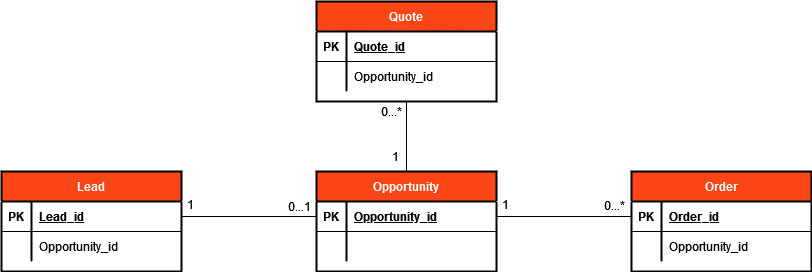
Salesforce already treats each object as an individual entity, however the objects are joined to additional master data in order to provide additional information.
| Entity | Input Data |
|---|---|
| Lead | Lead, User |
| Opportunity | Opportunity, Accounts, User, RecordType |
| Quote | Quote, User |
| Order | Order, User |
The actual activity names will depend on the values defined on the customer Salesforce organization.
| Activity | Entity | Description |
|---|---|---|
| Create Lead | Lead | Lead is generated in the system. Identified based on the CreateDate field on the Lead object. |
| Add Lead to Campaign | Lead | Lead is added to a marketing campaign for tracking. Identified based on the CreateDate field on the CampaignMember object for each LeadId. |
| Change Lead Owner | Lead | Owner of the Lead is changed. Identified based on the Old and New values for field = Owner on the LeadHistory object. |
| Change Lead Rating | Lead | Rating of the Lead is changed. Identified based on the Old and New values for field = Rating on the LeadHistory object. |
| Change Lead Status to X | Lead | Lead is moved to different status. Standard status in Salesforce are: Open, Contacted, Qualified, Unqualified. Identified based on the Old and New values for field = Status on the LeadHistory object. |
| Lead Approval - X - Y | Lead | Any approval process which is submitted. This may be generated by any custom configuration. |
| Create Opportunity | Opportunity | Opportunity is generated in the system. Identified based on the CreateDate field on the Opportunity object. |
| Change Opportunity Stage to X | Opportunity | Opportunity moves to different stage. Standard status are: Prospecting, Qualification, Needs Analysis, Value Proposition, ID Decision Makers, Perception Analysis, Proposal / Price Quote, Negotiation / Review, Closed Won, Closed Lost.Identified based on the Old and New values for field = StageName on the OpportunityFieldHistory object. |
| Change Opportunity Amount | Opportunity | Amount of the Opportunity is changed. Identified based on the Old and New values for field = Amount on the OpportunityFieldHistory object. |
| Change Opportunity Stage to X | Opportunity | Opportunity is moved to different stage. Identified based on the Old and New values for field = StageName on the OpportunityFieldHistory object. |
| Change Close Date | Opportunity | Close data of the Opportunity is changed. Identified based on the Old and New values for field = CloseDate on the OpportunityFieldHistory object. |
| Change Opportunity Owner | Opportunity | Owner of the Opportunity is changed. Identified based on the Old and New values for field = Owner on the OpportunityFieldHistory object. |
| Opportunity Approval - X - Y | Opportunity | Any approval process which is submitted. This may be generated by any custom configuration. |
| Create Quote | Quote | Quote is generated in the system. Identified based on the CreateDate field on the Quote object. |
| Quote Approval - X - Y | Quote | Any approval process which is submitted. This may be generated by any custom configuration. |
| Create Order | Order | Order is generated in the system. Identified based on the CreateDate field on the Order object. |
| Change Order Status to X | Order | Order is moved to different status. Standard status are: Draft, Activated. Identified based on the Old and New values for field = Status on the OrderHistory object. |
| Change Order Amount | Order | Amount of the Order is changed. Identified based on the Old and New values for field = TotalAmount on the OrderHistory object. |
| Change Order Owner | Order | Owner of the Order is changed. Identified based on the Old and New values for field = Owner on the OrderHistory object. |
| Order Approval - X - Y | Order | Any approval process which is submitted. This may be generated by any custom configuration. |
CurrencyISOCode, IsPersonAccount, LastStageChangeDate, RecordTypeId check the specific issues in the following section.Order, Quote, CurrencyType, DatedConversionRate check the specific issues in the following section.Marketing User checkbox is Active.use_currency_conversion in the dbt_project.yml to false.use_currency_conversion in the dbt_project.yml to false.use_currency_conversion in the dbt_project.yml to false.use_is_person_account in the dbt_project.yml to false.LastStageChangeDate was only made available starting with Salesforce REST API 52.0. Make sure the CData extraction or the extraction method used is using API 52.0 onwards.order_object_enabled in the dbt_project.yml to false.quote_object_enabled in the dbt_project.yml to false.use_record_types in the dbt_project.yml to false.